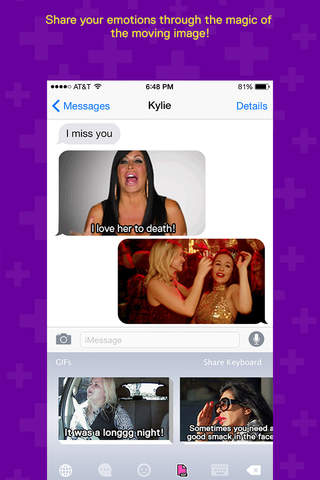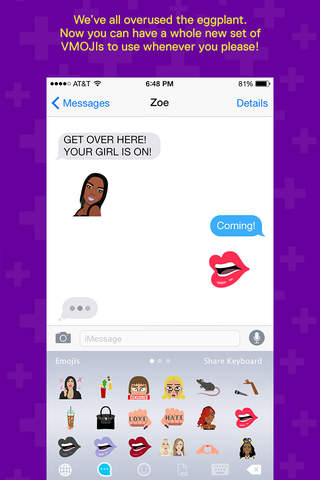
VH1 VMOJI Emoji Keyboard app for iPhone and iPad
Developer: Snaps Media, Inc
First release : 26 May 2015
App size: 32.87 Mb
VH1’s VMOJI Emoji Keyboard offers fun emojis from your favorite VH1 shows and celebrities. With a flexible and easy-to-use keyboard, send your friends a wink or side-eye from Love & Hip Hop Atlanta’s Momma Dee, Stevie J and K.Michelle, Mob Wives’ Big Ang or Candidly Nicole’s Nicole Richie. Save your relationships from pop culture confusion with these awesome GIFS, STICKERS, and EMOJIS that take references straight from VH1’s top shows.
FEATURES:
- A fully integrated free keyboard that eliminates the need to go back and forth to access the extras on your iPhone keyboard
- Emoji stickers (bigger than regular emojis!) with our favorite sayings
- Custom emoticons and celebrity faces that you can share with your friends in text messages (iMessage) and your favorite messaging apps like Facebook Messenger, WhatsApp and more
- Unique animated sticker memes, symbols and sayings: Mic Drop, On Fleek, Kick Rocks, Girl Bye, Slow Clap, Swipe Right, Swipe Left
- Ability to share your emotions through moving GIFs and GIF conversations
- Fun VH1 emojis, stickers and GIFs from all of your favorite VH1 shows
Requirements:
The VH1 VMOJI Emoji Keyboard is a free emoji app and can be used on the latest version of iOS 8.
Installation:
1) Download the free VH1 VMOJI Emoji Keyboard app from the App Store on your iPhone, iPad or iPod Touch.
2) Go to Settings > General > Keyboard > Add New Keyboard.
3) Select the VH1 VMOJI Emoji Keyboard.
4) Tap on the “globe” icon in your default keyboard to easily switch back and forth between your default keyboard and the VH1 VMOJI Emoji Keyboard!
Some devices and platforms are not supported: Instagram, Snapchat, Google Voice, Skype, Kik and Contacts.